Editing ESSENTIALS.
- danicahcw26
- May 3, 2018
- 2 min read

Looking for ways to make your pictures look professional? Don't worry bro, I got you. Here are some apps that you can download.
1.) PLANOLY
Dis-organised like me? Life's a mess and what you don't need right now is an ugly Instagram feed.. then Planoly is the right app for you!
With Planoly, you are able to upload photos without actually posting the picture, allowing you to see what it would look like on your feed.
This app also allows you to move pictures so you can organise what looks nice together or what doesn't. It also features a planner where you can schedule what time to post your pictures so you don't look annoying by spamming everyone or look dead by posting every month. Ultimately, it's up to you when you want to post, Planoly just ensures your wishes come true.
However you are unable to see what happens if you were to delete an already-posted post. That's where I recommend another app called 'Snug'.

2.) SNUG
Similar to Planoly, however you cannot move pictures which can be a pain but unlike Planoly you are able to delete posts without actually posting them to see how much better your Instagram feed will look without that picture.
3.) FACETUNE
You may have already heard of this app before due to its popularity. There is another version of Facetune that you do not have to pay for so it's a win-win. Facetune allows you to edit photos in detail, especially faces. Features include: Whiten, smooth, details, reshape, patch, tones, red eye and much more. Watch the video below to see how it works.
4.) OVER
This new app allows you to, not only edit photos, but also create beautiful designs with 10,000+ templates, Graphics and fonts. Make your photos unique and personal. For me, this is the best app to add text as it has many different fonts to suit your image.
5.) SPLICE
Last but not least, Splice. In my opinion, this is the BEST app for editing videos. Add multiple snippets of videos or pictures, combine them or separate them. Make them less boring by adding AUDIO or MUSIC of your choice. Choose from their library or yours downloaded on your phone. Splice is the easiest video-editing app there is. Work or multiple projects that will look professional as a result. Also features intros and outros for you personal videos.

6.) ADOBECAPTURE
'Make creative assets where you are'. This app does what it says. Transforms your pictures into vector shapes and allows you to add fonts with 'Typekit'. Able to create dynamic patterns and my favorite feature, instantly pick colour themes.












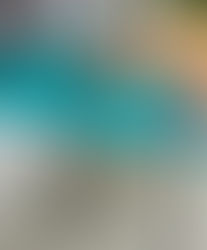














Comments